Best Cache Plugins For WordPress
There are some great cache plugins for WordPress to help you out with speeding up your website. These plugins will help you cache images and files for quick loading times. They also allow you to compress the size of your ideas so that they are loaded faster. So if you have a heavy site, you can use these plugins to speed things up.
Are you wondering what plugins are the best for caching WordPress sites? There are dozens of cache plugins available, but which ones should you use? In this blog post, I’ll review the top cache plugins for WordPress and help you find the one that’s best for your needs.
When you create a new site on the web, you need to make sure that your site loads fast. This is especially important if you’re building a site that provides a service because if users cannot access your site, they won’t return.
Having your WordPress site properly optimized with good Cache Plugins is always wise. This helps your site load faster and increases the server’s performance because it is not required to process all the content in the database again.
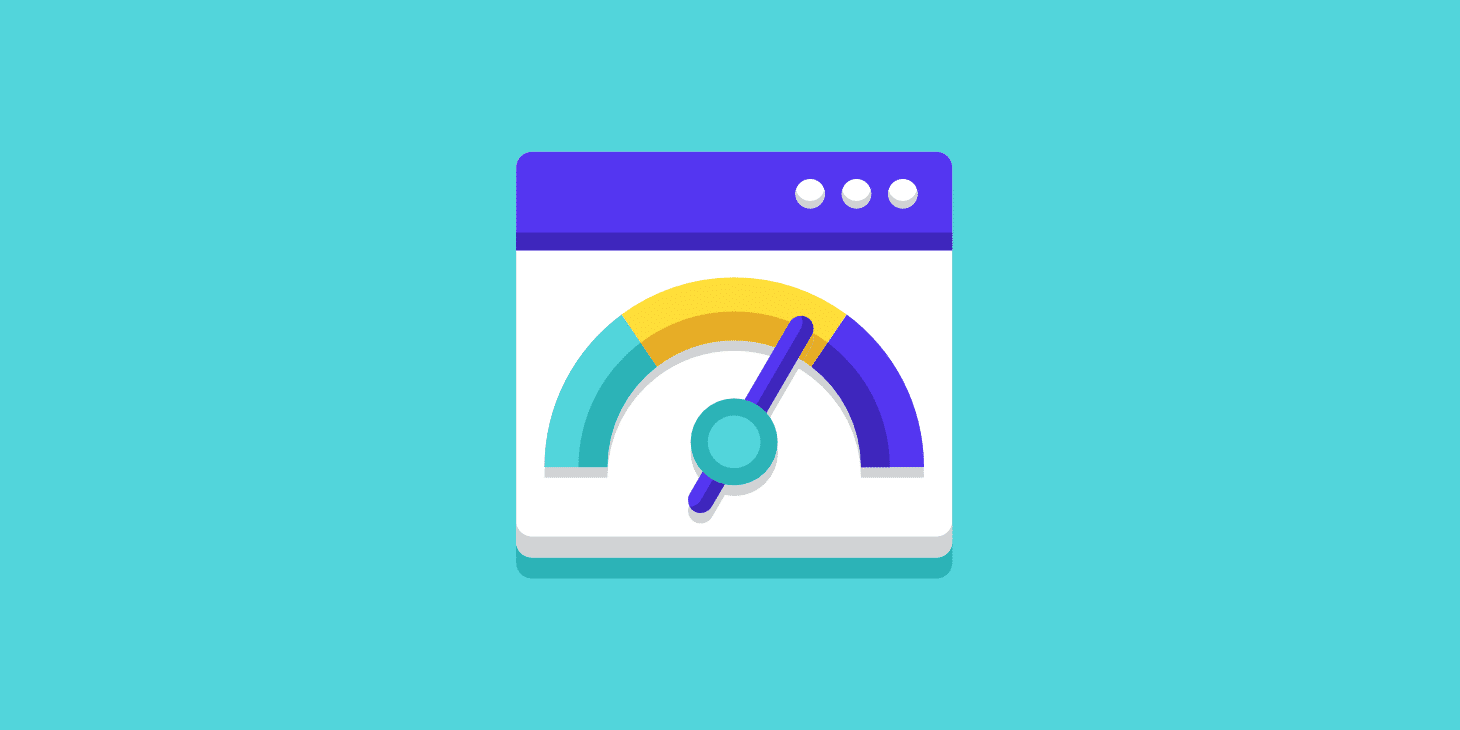
Cache plugins for WordPress
Caching is a technique to speed up a site by storing static HTML and CSS files to avoid downloading them every time a user visits a page.
Caching is usually done using a plugin, so we will start with those.
WordPress has a wide variety of plugins designed to improve your site’s performance, so let’s take a look at some of the most popular caching plugins.
The caching plugins are broken down into three categories.
First, some plugins are built specifically for caching. These plugins are focused on improving the performance of your site.
Second, some plugins provide features that are built into WordPress. These plugins can improve your site’s performance, but they are not specific to caching.
Finally, some plugins have caching as a secondary feature. These plugins do include caching, but they are more concerned with creating an SEO-optimized site.
Cache plugins for WP
Caching is a way of making your site load faster. It does this by saving the site’s output to a file on the server and loading it up from that file instead of having the server generate the work again.
The benefits of caching include reducing the number of server requests made to the site, improving page load times, and increasing the number of page views.
To get started, you need to install the caching plugin of your choice. Once you do that, you’ll be able to configure the plugin. You’ll also be able to change the settings as you see fit.
Here are some of the most popular caching plugins for WP.
Cache plugins for Magento
You’ll find several different types of cache plugins for WordPress. Some are free, and some are paid. Some are for speed, and others are for SEO.
Let’s go over the different types of cache plugins and what you’ll need to know.
Disk caches store data on disk so that it can be served quickly. If your server has plenty of disk space, a disk cache can greatly speed up your site. However, if you don’t have enough disk space, a disk cache will take up more space than it saves. There are three main types of cache plugins: Disk Caches – This is the most common type of plugin. Memcached Caches – This is the second most popular type of cache plugin.
WP Super Cache Premium
When you create a new site on the web, you need to make sure that your site loads fast. This is especially important if you’re building a site that provides a service because if users cannot access your site, they won’t return.
This plugin is one of the most popular caching plugins available. It generates a static version of your site and then delivers that to visitors.
Why use it?
The plugin caches the page so visitors won’t need to download the same files repeatedly.
How to install it?
First, you’ll need to download the plugin. Once you’ve done that, you must activate it on your site. You can do this from your dashboard.
Next, you’ll need to configure the plugin. You can do this from your dashboard.
Once configuring the plugin, you must activate it on your site. You can do this from your dashboard.
Frequently asked questions about Cache Plugins
Q: How do I get my Cache Plugin to show on my pages?
A: Make sure that your cache plugin has been updated and that your cache plugin is configured correctly. Check the cache plugin documentation to ensure your settings are correct and your configuration is set to ‘pages’.
Q: How do I use the Cache Plugin?
A: The Cache Plugin has two functions. The first is to cache pages, and the second is to cache images. You can configure it in the Cache Settings panel of your admin. For more information, check the cache plugin documentation.
Q: Can I use other Cache Plugins with my Cache Plugin?
A: Yes. This is the recommended way to use the Cache Plugin.
Top myths about Cache Plugins
- Cache plugins are just for cache.
- If you don’t have any cache problems, then you don’t need them.
- It doesn’t matter what the plugin does.
Conclusion
The first thing to consider is hosting your site or using a third-party service. I recommend using a third-party service unless you have a very specific need. They’re usually easier to use and less expensive.
After that, you should decide which third-party services you’d prefer. Many people like WordPress.com because it’s free and easy to use, but I recommend going with a self-hosted WordPress install.
You may also want to consider whether or not you’d like to integrate a cache plugin into your site.
These plugins can improve your site’s performance by caching pages and images to make them faster to load.





