Step-by-Step Guide: How to Add Funds to Your Venmo Account
Venmo is a popular mobile payment service owned by PayPal that allows users to send and receive money from friends, family, and businesses. It has gained significant popularity in recent years due to its convenience and ease of use. With Venmo, users can split bills, pay for goods and services, and request money from others. The app also offers a social aspect, allowing users to like and comment on transactions made by their friends.
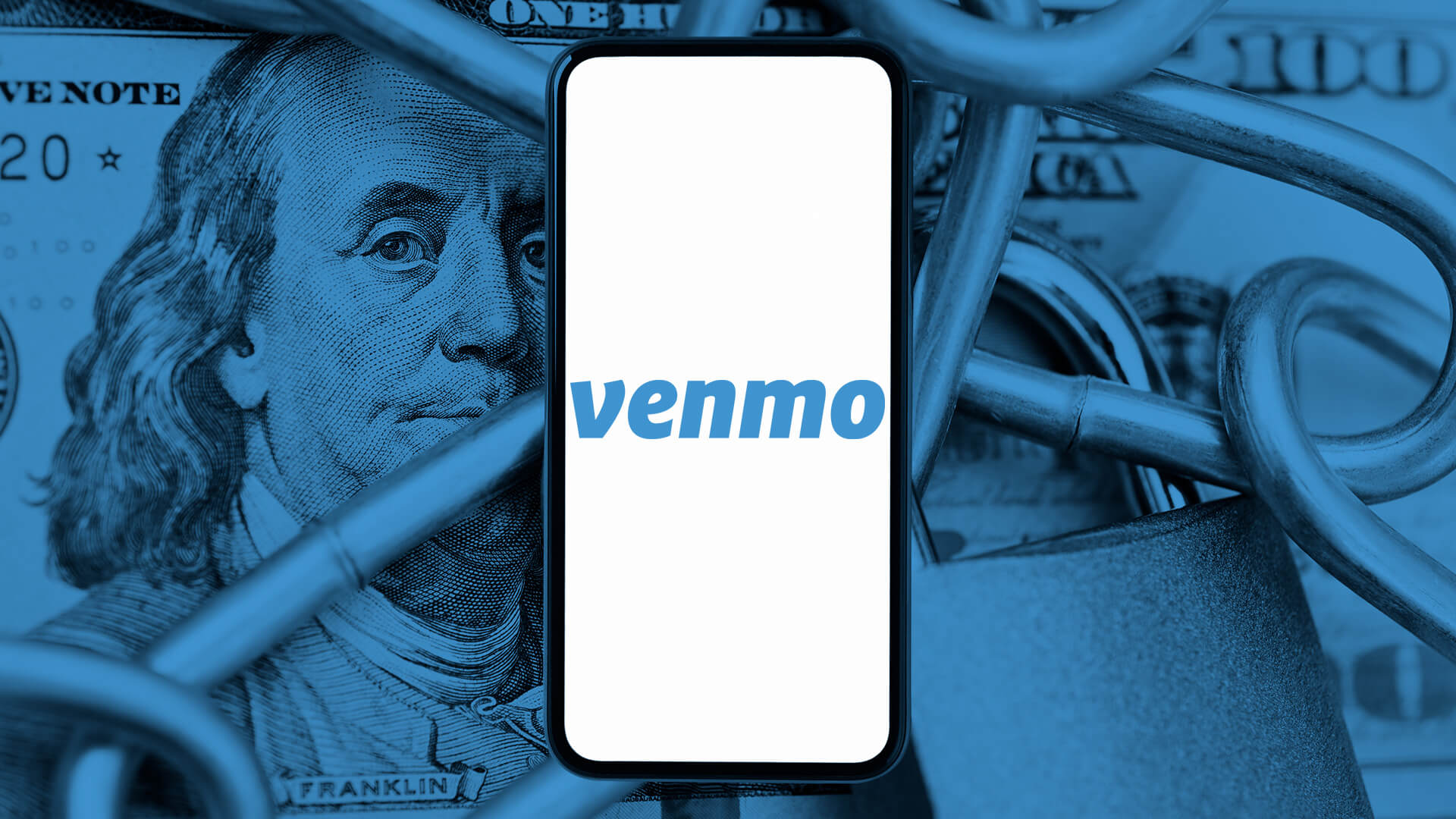
Creating a Venmo Account
Creating a Venmo account is simple. First, download the Venmo app from the App Store or Google Play Store. Once the app is installed, open it and tap on “Sign Up.” You will be prompted to enter your email address or phone number and create a password.
When creating a password for your Venmo account, it is important to choose a strong and unique password to ensure its security. Avoid using common passwords or personal information that can be easily guessed. Enabling two-factor authentication for an extra layer of protection is also recommended.
Understanding Venmo’s Payment System
Venmo works by linking your bank account or debit/credit card to your Venmo account. The funds are transferred between the linked accounts when you pay or receive money through Venmo. Payments made between friends are typically free, but there may be fees for certain transactions, such as payments to businesses or instant transfers.
Venmo also has transaction limits in place to prevent fraud and ensure the security of user accounts. The standard weekly transaction limit for most users is $4,999.99. However, this limit can be increased by verifying your identity with Venmo.
Adding a Bank Account to Venmo
To link a bank account to your Venmo account, open the app and tap on the menu icon in the top left corner. Select “Settings” from the menu and then “Payment Methods.” Tap on “Add a bank or card” and choose “Bank Account.” You will be prompted to enter your bank account information, including your account and routing numbers.
Linking a bank account to your Venmo account has several benefits. It allows you to easily transfer funds to and from your bank account and withdraw funds from your Venmo balance. It also provides an additional layer of security, as Venmo uses encryption and other security measures to protect your financial information.
Linking a Debit or Credit Card to Venmo
To link a debit or credit card to your Venmo account, follow the same steps as adding a bank account. Open the app, tap the menu icon, select “Settings,” and then “Payment Methods.” Click “Add a bank or card” and choose “Card.” Enter your card information, including the card number, expiration date, and CVV code.
Linking a debit or credit card to your Venmo account offers several advantages. It allows for faster payments, as funds can be instantly transferred from your card to your Venmo balance. It also allows you to earn rewards on your card for transactions made through Venmo.
How to Transfer Funds to Venmo
There are several ways to transfer funds to your Venmo account. The most common methods include bank transfers and card payments.
Bank transfers are free of charge and typically take 1-3 business days to process. To transfer funds from your bank account to your Venmo account, open the app and tap the menu icon. Select “Manage Balance” and then “Add Money.” Choose the bank account from which you want to transfer funds and enter the amount you wish to share.
Card payments offer faster transfer times, with funds instantly available in your Venmo balance. However, there is a 1% fee for instant transfers. To make a card payment, open the app and tap the menu icon. Select “Manage Balance” and then “Add Money.” Choose the card you want to use and enter the amount you wish to transfer.
Adding Funds to Your Venmo Account from a Bank Account
To add funds to your Venmo account from a linked bank account, open the app and tap the menu icon. Select “Manage Balance” and then “Add Money.” Choose the bank account from which you want to transfer funds and enter the amount you wish to share. Tap on “Add” to initiate the transfer.
It is important to double-check your bank account information before initiating a transfer to avoid any errors or delays. Contact Venmo’s customer support for assistance if you encounter any issues or have questions about adding funds from a bank account.
Adding Funds to Your Venmo Account from a Debit or Credit Card
To add funds to your Venmo account using a linked debit or credit card, open the app and tap the menu icon. Select “Manage Balance” and then “Add Money.” Choose the card you want to use and enter the amount you wish to transfer. Tap on “Add” to initiate the transfer.
When adding debit or credit card funds, it is important to be aware of the fees associated with instant transfers. Venmo charges a 1% fee for instant transfers, so using a bank transfer may be more cost-effective if time is not a factor.
Confirming Your Venmo Account Balance
To check your Venmo account balance and transaction history, open the app and tap the menu icon. Select “Manage Balance” to view your current balance. You can also tap on “Transactions” to view a detailed history of all your transactions.
If you notice any discrepancies or issues with your Venmo account balance, it is important to contact Venmo’s customer support for assistance. They can help resolve any problems and ensure the accuracy of your account balance.
Troubleshooting Common Venmo Account Funding Issues
While Venmo is generally a reliable and user-friendly platform, there may be occasional issues with adding funds to your account. Some common problems include delays in bank transfers, declined card payments, and difficulties with account verification.
If you experience a delay in a bank transfer, it is recommended to double-check your bank account information and ensure that the transfer was initiated correctly. If the issue persists, contacting Venmo’s customer support can help resolve the problem.
If a card payment is declined, ensure the card is valid and has sufficient funds available. You may also want to check with your card issuer to ensure no restrictions or blocks on Venmo transactions.
Account verification issues can often be resolved by providing additional documentation or contacting Venmo’s customer support for assistance. They can guide you through the verification process and help resolve any issues.
In conclusion, Venmo is a convenient and secure mobile payment service that allows users to send and receive money easily. Following the steps outlined in this article, you can create a Venmo account, link your bank account or debit/credit card, and add funds to your account. Understanding how Venmo’s payment system works and being aware of common troubleshooting tips will help ensure a smooth experience with the app.
FAQs
What is Venmo?
Venmo is a mobile payment service that allows users to send and receive money from friends and family.
How do I add money to my Venmo account?
You can add money to your Venmo account by linking a bank account or debit card to your Venmo account and transferring funds.
Can I add money to my Venmo account using a credit card?
No, Venmo does not allow users to use a credit card to add money to their account.
Is there a fee to add money to my Venmo account?
No, there is no fee to add money to your Venmo account.
How long does it take for money to appear in my Venmo account?
After transferring funds from a linked bank account, it typically takes 1-3 business days for the money to appear in your Venmo account.
What is the maximum amount I can add to my Venmo account?
The maximum amount of money you can add to your Venmo account depends on your account limits, which Venmo determines based on your account history and activity.
Can I add money from outside the United States to my Venmo account?
No, Venmo is only available in the United States, and you cannot add money to your Venmo account from outside the country.





